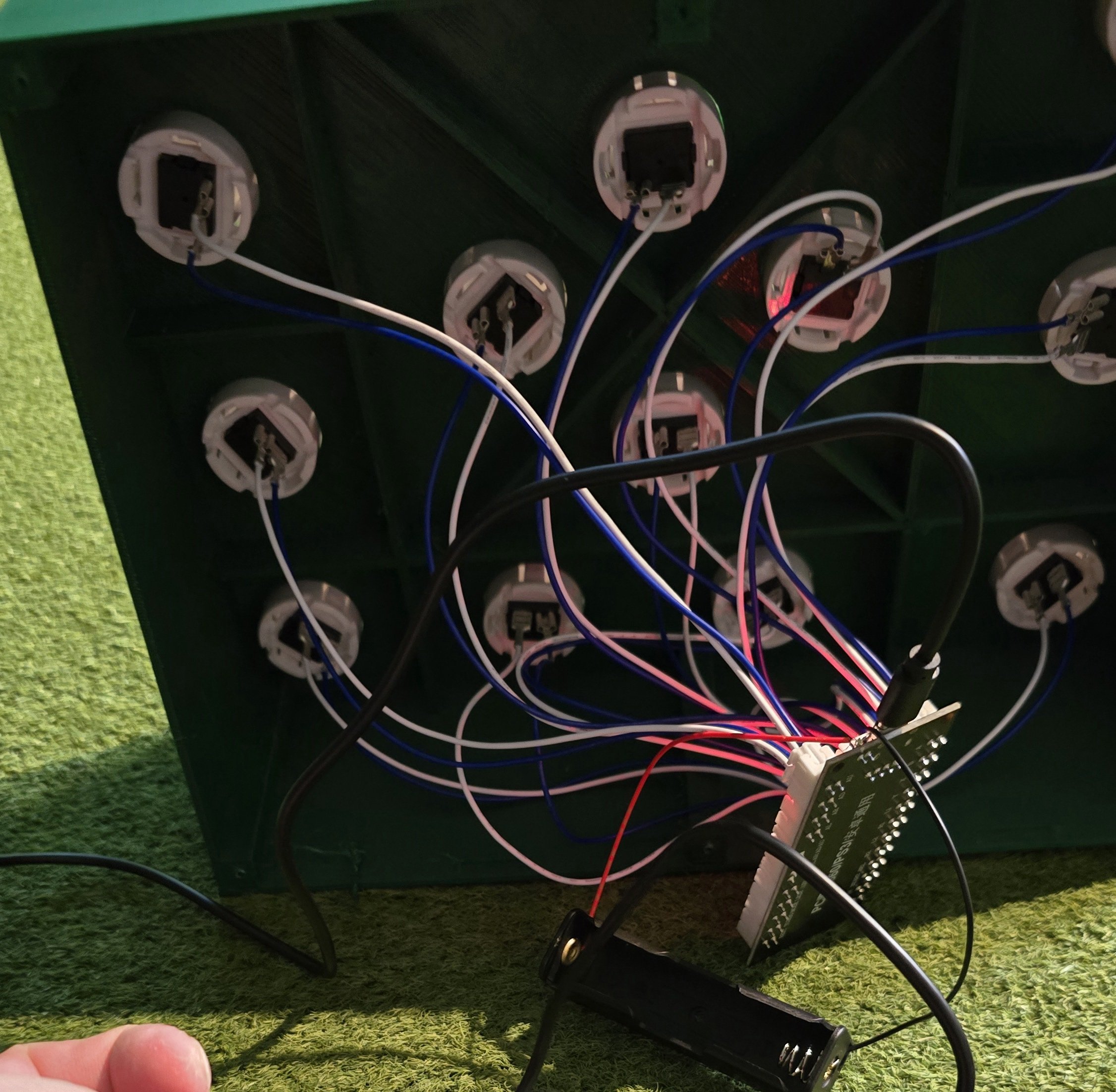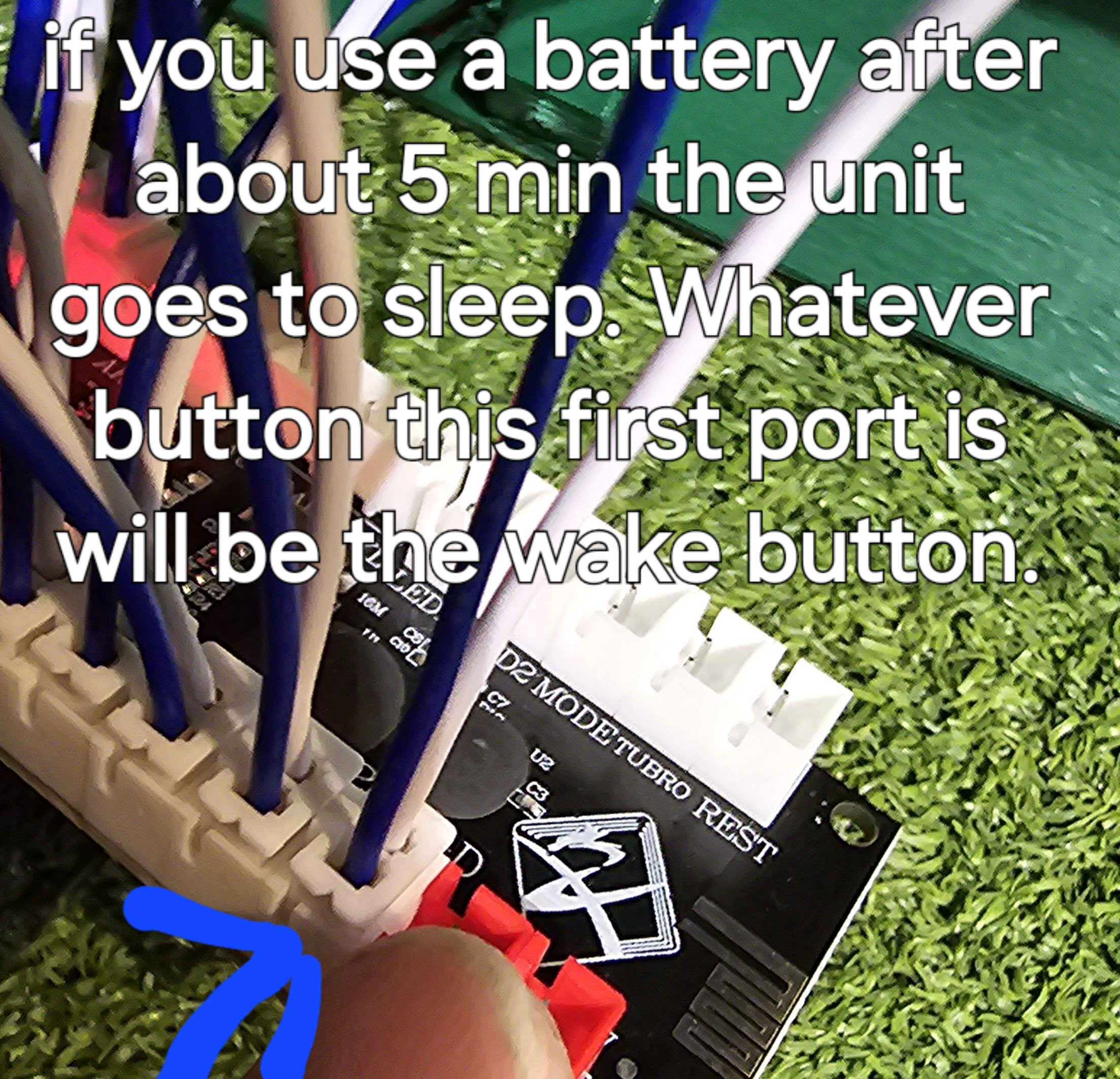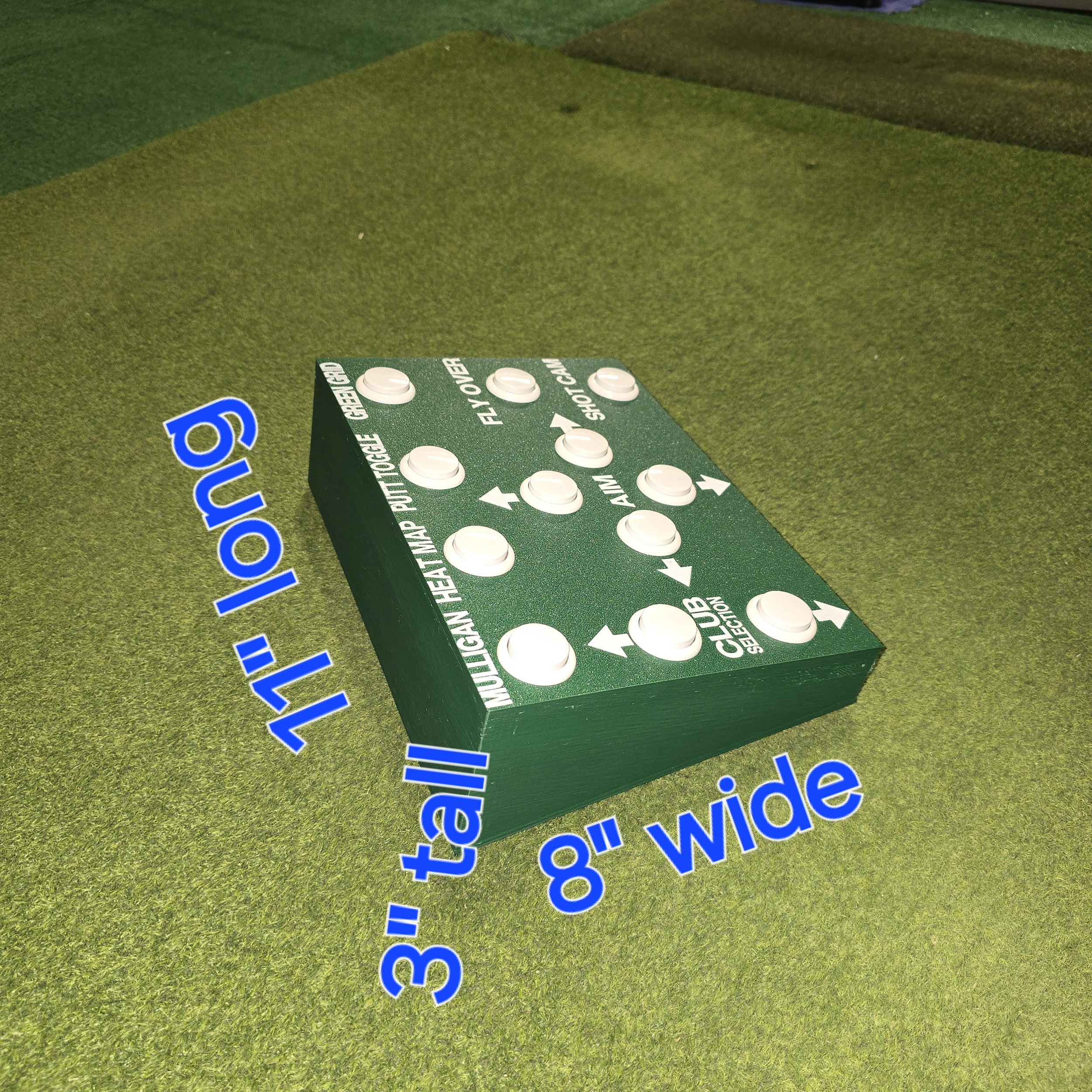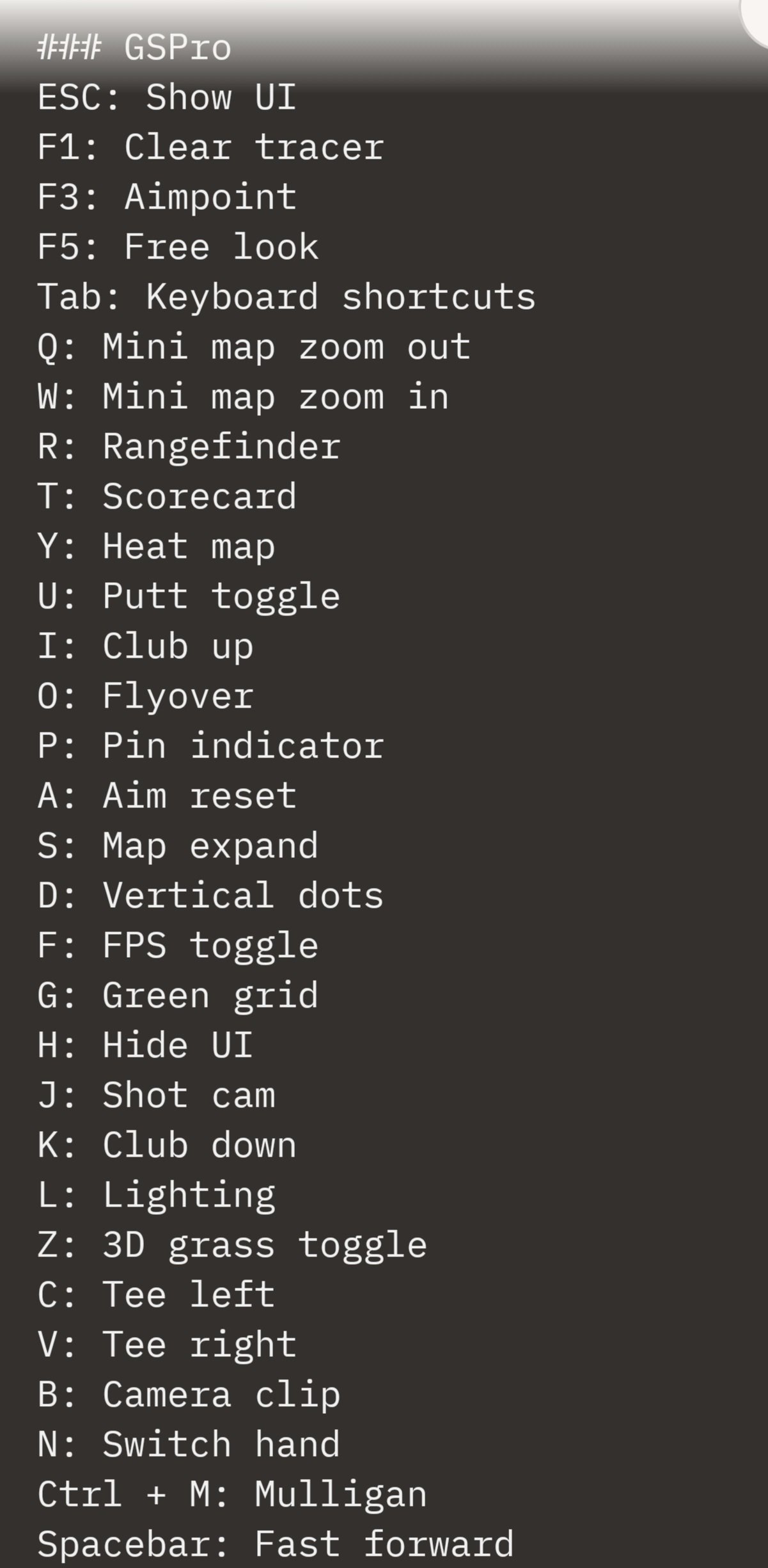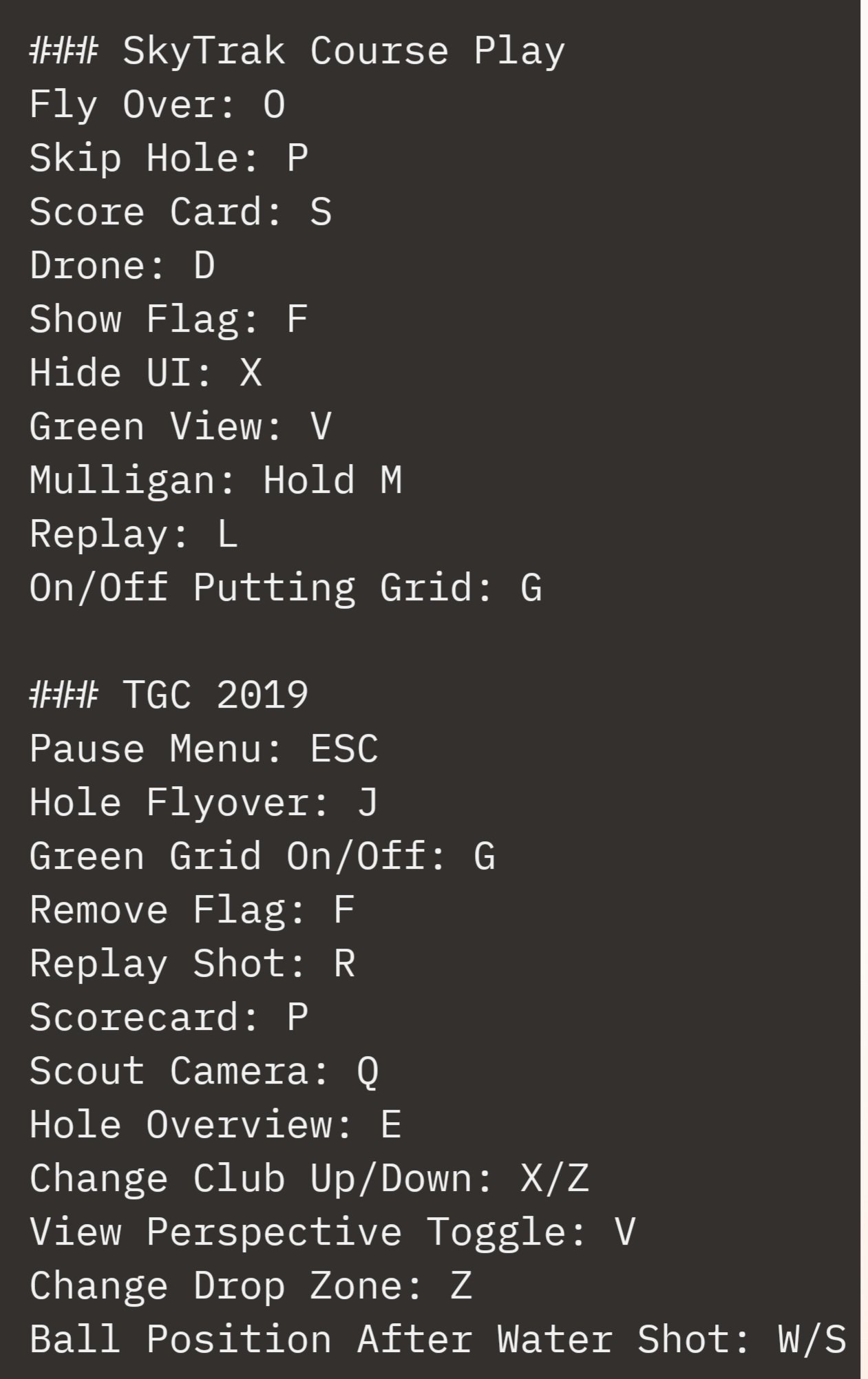Attention DIYers!
Our DIY Wireless golf simulator control box is a labor of love, designed to keep costs low for our community. But it comes with a catch - you’ve got to watch our assembly video. It’s not just a suggestion, it’s a requirement!
Link to the how to video. there is also a link you can click on at the bottom of this page
https://youtu.be/DFEUC7X2i2Y?si=iIhLzEfoBmv9gaB5
This box is a versatile tool for any golf simulator software, regardless of your Launch Monitor (LM). It operates using JoyToKey for programming, making it a universal fit for your golfing needs.
You’ll need to provide your own battery, as outlined in the video. This can be a battery bank with a USB cable or a 2-pin PH 2.0 connector 3.7-volt battery. If you opt for a rechargeable battery, a USB-C cable can also charge the battery.
This is an easy DIY box, but attention to detail is key. Please do not purchase unless you have watched the video and understand the assembly process. There are also plenty of videos on YouTube that can assist with the JoyToKey setup and download.
Looking for a plug-and-play option? We’ve got you covered! Check out our fully assembled golf control box on our website. It comes with the TMB warranty and all the customer support you could ever desire.
Remember, every question about this DIY box? Answered in the video. If you ask us something, we’ll kindly point you back to the video. Why? Because this helps us keep prices low and pass the savings onto you.
Happy DIYing!
Attention DIYers!
Our DIY Wireless golf simulator control box is a labor of love, designed to keep costs low for our community. But it comes with a catch - you’ve got to watch our assembly video. It’s not just a suggestion, it’s a requirement!
Link to the how to video. there is also a link you can click on at the bottom of this page
https://youtu.be/DFEUC7X2i2Y?si=iIhLzEfoBmv9gaB5
This box is a versatile tool for any golf simulator software, regardless of your Launch Monitor (LM). It operates using JoyToKey for programming, making it a universal fit for your golfing needs.
You’ll need to provide your own battery, as outlined in the video. This can be a battery bank with a USB cable or a 2-pin PH 2.0 connector 3.7-volt battery. If you opt for a rechargeable battery, a USB-C cable can also charge the battery.
This is an easy DIY box, but attention to detail is key. Please do not purchase unless you have watched the video and understand the assembly process. There are also plenty of videos on YouTube that can assist with the JoyToKey setup and download.
Looking for a plug-and-play option? We’ve got you covered! Check out our fully assembled golf control box on our website. It comes with the TMB warranty and all the customer support you could ever desire.
Remember, every question about this DIY box? Answered in the video. If you ask us something, we’ll kindly point you back to the video. Why? Because this helps us keep prices low and pass the savings onto you.
Happy DIYing!