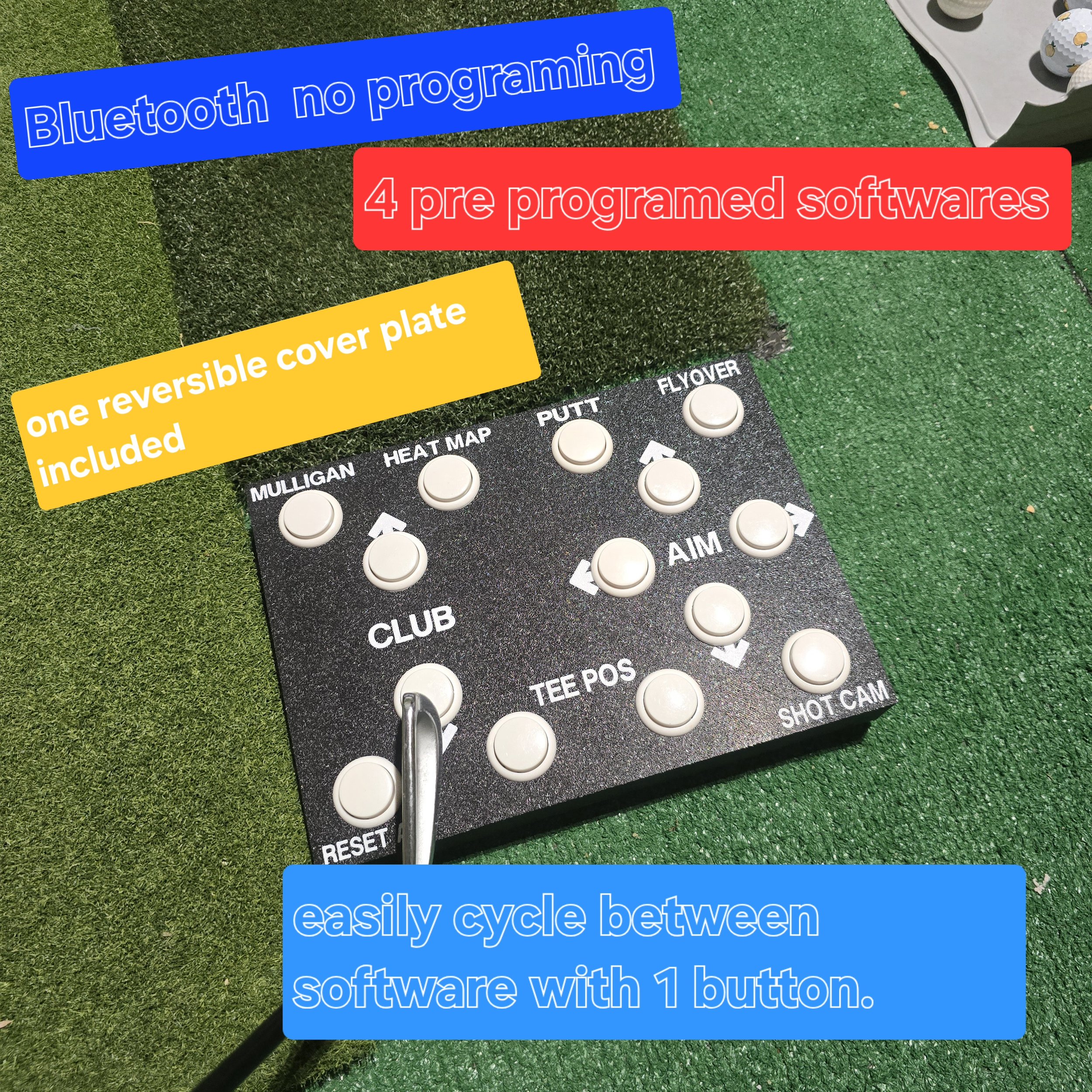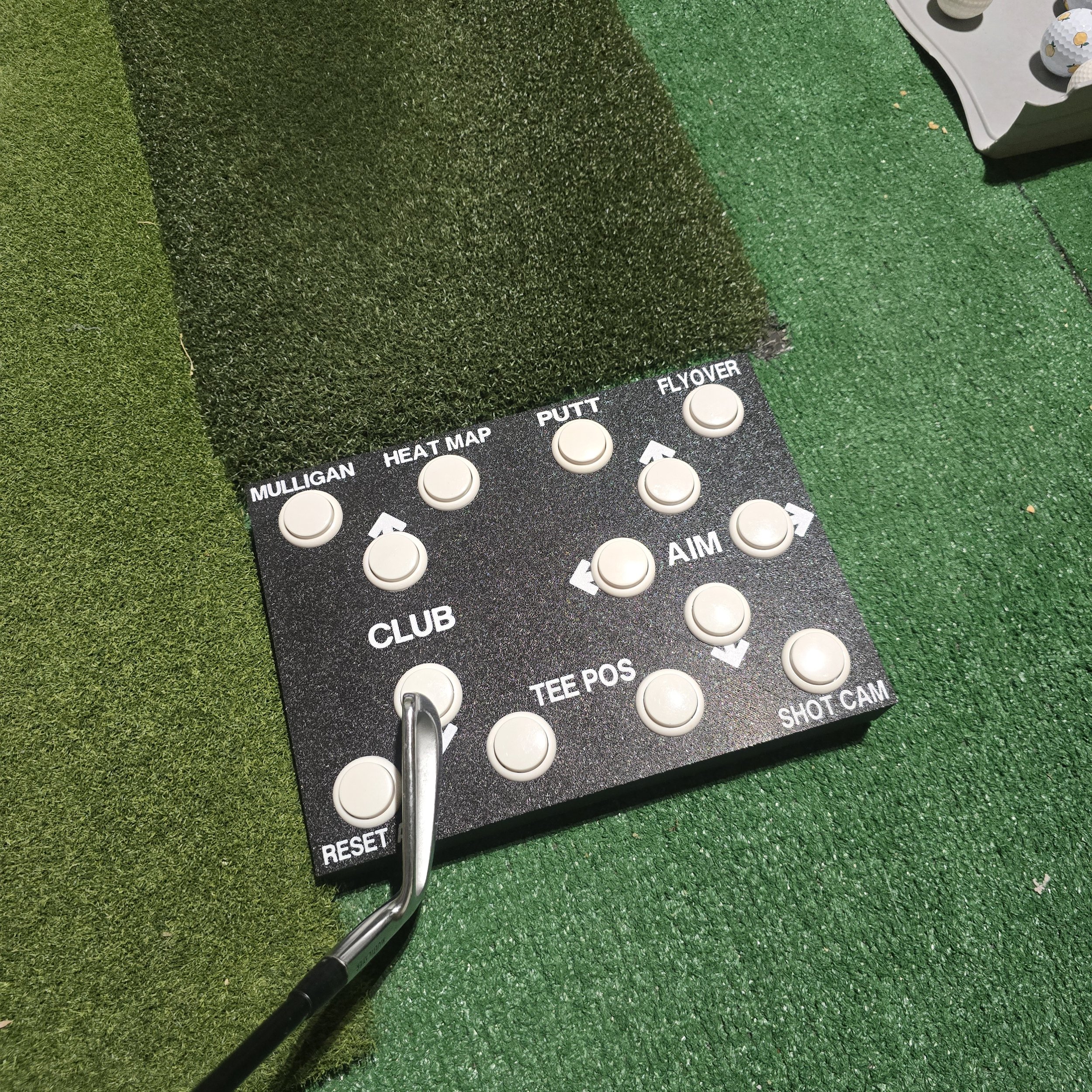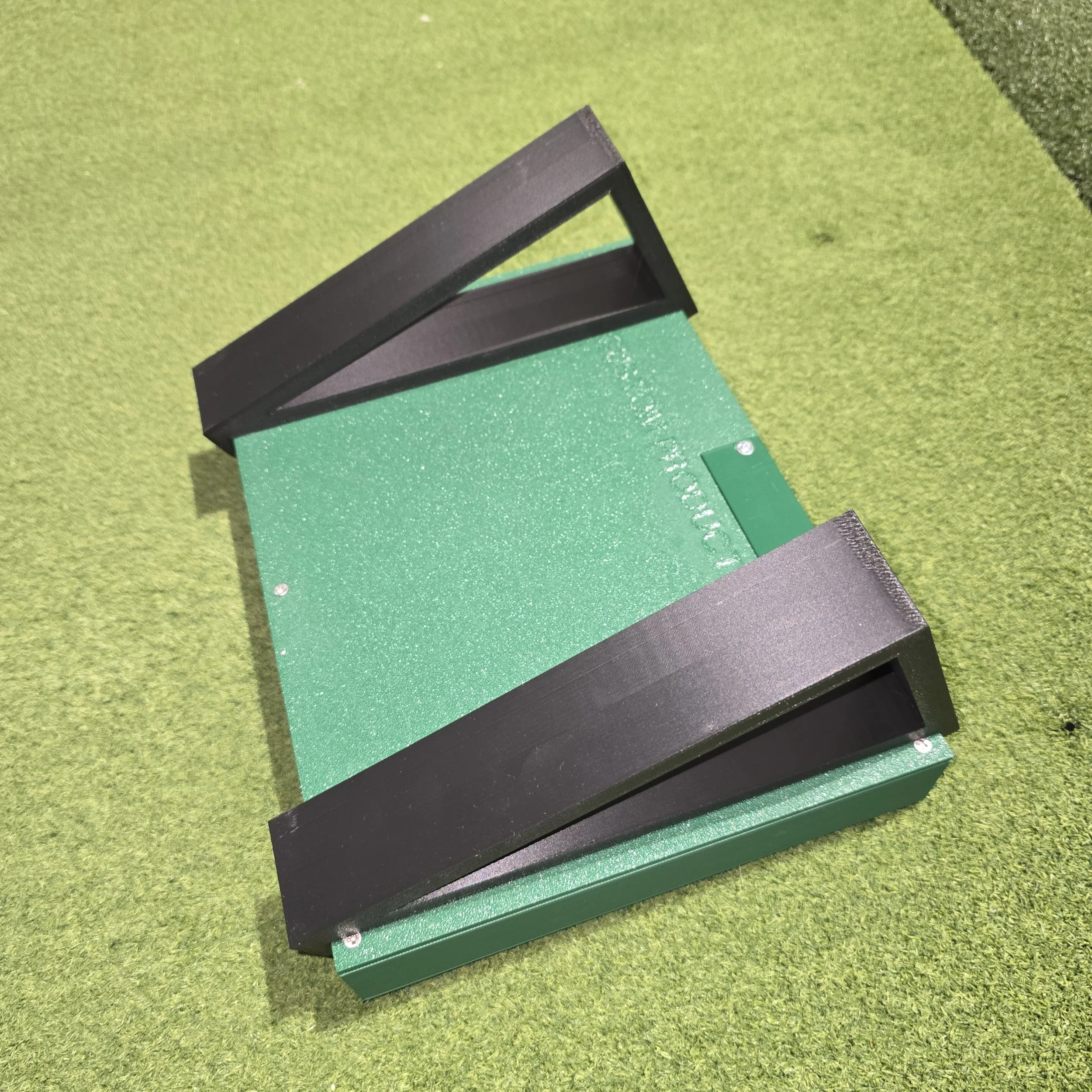Do not buy if you only use GSPRO. V.2 is better.
Plug & Play Simplicity
No software installation required—just power up and connect! The new Bluetooth-enabled version seamlessly pairs with any BT-compatible device—Windows, Mac, iOS, or iPad. Instantly recognized, it’s 100% plug and play across four supported golf simulation software programs, with more to come as additional software integrates built-in hotkey functionality. Just push the top right button to cycle between Simulation software. Layout could change over time but when the device is powered on its GSPRO, push the button to switch to Sky Trak course play, push again for tgc2019 push again for FSX2020/play, push again to get back to GSPRO.
New Reversible Cover Plate for Multi-Layout Use
This control box comes with a reversible cover plate, allowing you to switch between three different layouts. GSPRO is always the base layout, and the cover plate lets you choose two additional layouts from Sky Trak Course Play, TGC2019, and FSX Play—giving you flexibility to control multiple simulation setups. No matter which cover plate you choose, ALL the hotkey programs for GSPRO, Course Play, TGC2019, and FSX Play remain built into the box, ensuring seamless compatibility.
New Custom Version Option
opt for the custom model to have secondary and tertiary functions printed directly on the control box, Custom Logo integrated into the control box, different color buttons, or just different layouts for more software’s. Select and design additional button functionalities based on your preferences. I’ll also provide Auto Hotkey setup support to ensure seamless integration of custom functions.
Golf Simulation Controls
Adjust shots, views, mulligans, aim resets, and T positions with ease.
Hand-Built in the USA
Crafted by a one-man, veteran-owned company, this control box is made from high-quality 3D-printed plastic for durability and precision.
Wireless Connection
Now featuring Bluetooth connectivity—no dongle required. Easily bring it to a simulator facility, pair it with the computer, and start using it immediately. No software installation needed!
Rechargeable Power
Powered by an included 18650 rechargeable battery, ensuring long-lasting and reliable performance without the need for frequent battery replacements.
Enhanced User Experience
Designed for effortless control, with 14 large tactile buttons for a responsive and intuitive operation.
Flexible Setup
Use it on the ground with a club or place it on a table for manual operation.
Universal Compatibility
Works plug and play with all golf simulator software deemed worthy—one control box seamlessly operates across multiple platforms without any additional software or programming.
Notes:
Do not buy if you only use GSPRO. V.2 is better.
Plug & Play Simplicity
No software installation required—just power up and connect! The new Bluetooth-enabled version seamlessly pairs with any BT-compatible device—Windows, Mac, iOS, or iPad. Instantly recognized, it’s 100% plug and play across four supported golf simulation software programs, with more to come as additional software integrates built-in hotkey functionality. Just push the top right button to cycle between Simulation software. Layout could change over time but when the device is powered on its GSPRO, push the button to switch to Sky Trak course play, push again for tgc2019 push again for FSX2020/play, push again to get back to GSPRO.
New Reversible Cover Plate for Multi-Layout Use
This control box comes with a reversible cover plate, allowing you to switch between three different layouts. GSPRO is always the base layout, and the cover plate lets you choose two additional layouts from Sky Trak Course Play, TGC2019, and FSX Play—giving you flexibility to control multiple simulation setups. No matter which cover plate you choose, ALL the hotkey programs for GSPRO, Course Play, TGC2019, and FSX Play remain built into the box, ensuring seamless compatibility.
New Custom Version Option
opt for the custom model to have secondary and tertiary functions printed directly on the control box, Custom Logo integrated into the control box, different color buttons, or just different layouts for more software’s. Select and design additional button functionalities based on your preferences. I’ll also provide Auto Hotkey setup support to ensure seamless integration of custom functions.
Golf Simulation Controls
Adjust shots, views, mulligans, aim resets, and T positions with ease.
Hand-Built in the USA
Crafted by a one-man, veteran-owned company, this control box is made from high-quality 3D-printed plastic for durability and precision.
Wireless Connection
Now featuring Bluetooth connectivity—no dongle required. Easily bring it to a simulator facility, pair it with the computer, and start using it immediately. No software installation needed!
Rechargeable Power
Powered by an included 18650 rechargeable battery, ensuring long-lasting and reliable performance without the need for frequent battery replacements.
Enhanced User Experience
Designed for effortless control, with 14 large tactile buttons for a responsive and intuitive operation.
Flexible Setup
Use it on the ground with a club or place it on a table for manual operation.
Universal Compatibility
Works plug and play with all golf simulator software deemed worthy—one control box seamlessly operates across multiple platforms without any additional software or programming.
Notes: